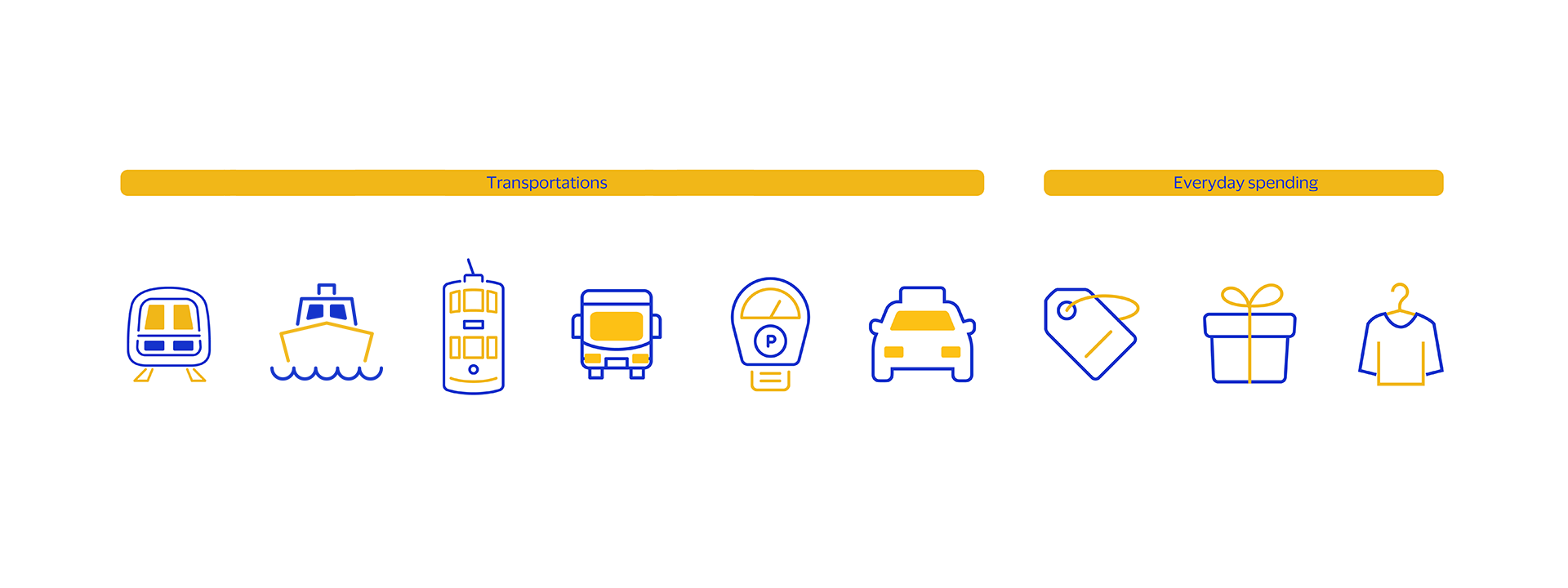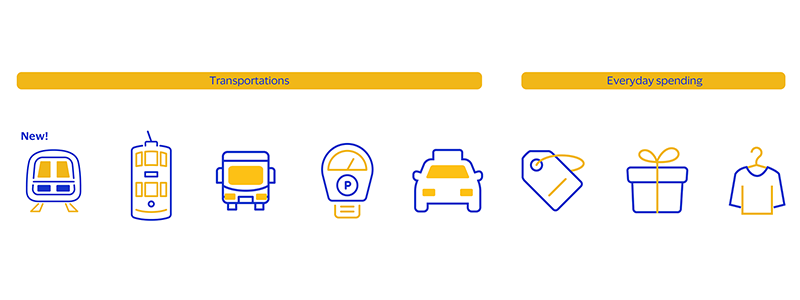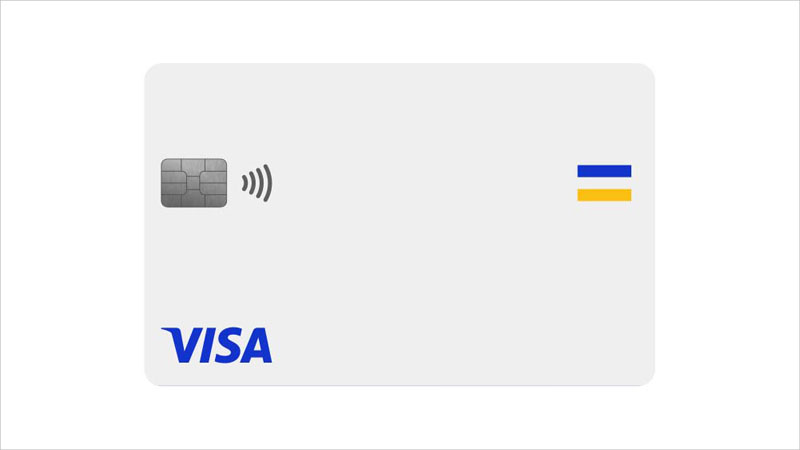With your contactless credit or debit card
Look for the Contactless Indicator  on your credit or debit card to know your card can make contactless payments. Contactless Visa card purchases are easier than ever as more retailers accept contactless payments around the world.
on your credit or debit card to know your card can make contactless payments. Contactless Visa card purchases are easier than ever as more retailers accept contactless payments around the world.