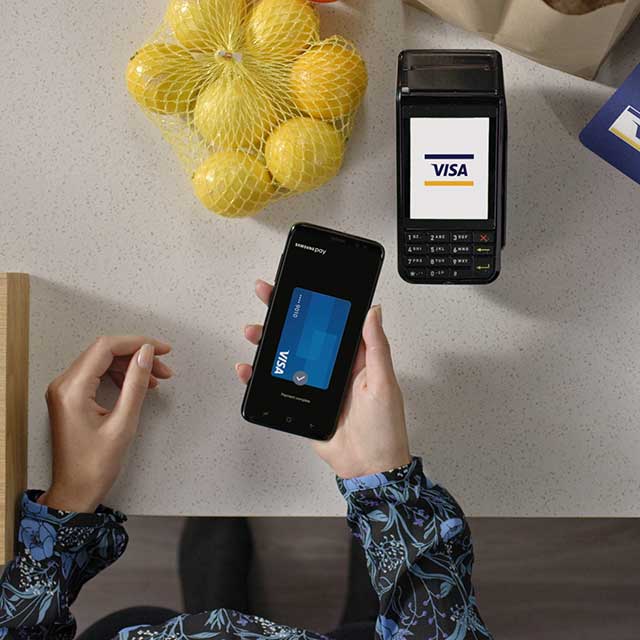Introducing Samsung Pay, supported by Visa Token Service. The safe and simple way to make mobile payments virtually anywhere you can swipe your Visa card. From the grocery store to your favorite coffee shop and everywhere in between.
Only compatible with select cards and Samsung devices.